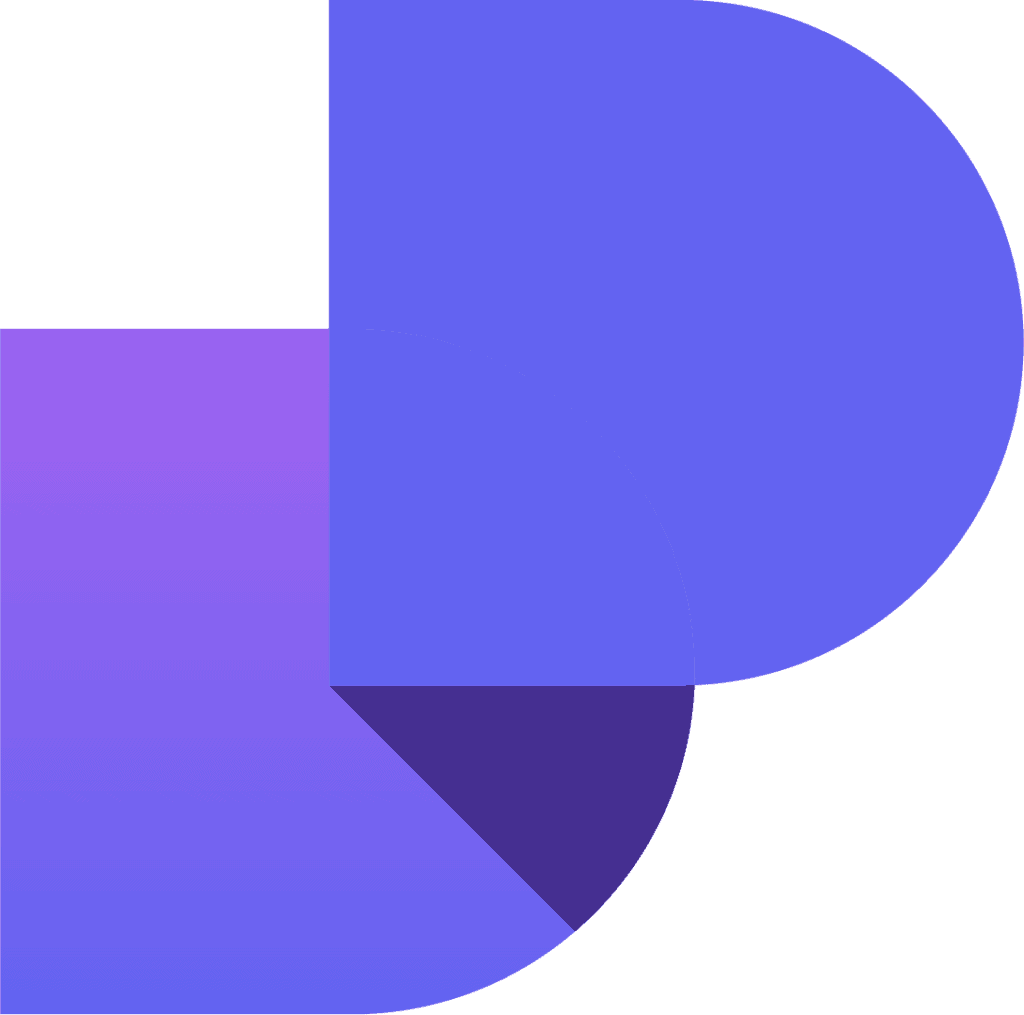Introduction to Responsive Web Design
In today’s digitally-driven world, having a website that looks great and functions seamlessly across multiple devices is more important than ever. This is where responsive web design (RWD) comes in, ensuring that your website adapts to various screen sizes and resolutions, providing an optimal viewing experience for users. But why does it matter, and how can you implement it on your site?
Why Responsive Web Design Matters
Responsive web design offers numerous benefits for both users and website owners. Let’s take a closer look at some of these advantages:
Improved User Experience
A responsive design ensures that users can easily navigate your site, regardless of the device they’re using. This means that they won’t have to constantly zoom in and out or scroll horizontally to view content, making for a more enjoyable browsing experience.
Increased Mobile Traffic
With the increasing popularity of smartphones and tablets, having a mobile-friendly website is crucial. A responsive design ensures that your site is accessible and user-friendly on mobile devices, which can help drive more traffic and potential customers to your site.
Faster Loading Times
Responsive web design can lead to faster loading times, as it allows your site to only load the necessary resources for the user’s device. This can help reduce bounce rates and keep users engaged with your content.
Higher Conversion Rates
By providing a better user experience and making it easier for users to navigate your site, responsive web design can help increase conversion rates. Users are more likely to make a purchase or take the desired action if they can easily interact with your site on their preferred device.
Better SEO Rankings
Google and other search engines prioritize mobile-friendly websites in their search results. By having a responsive web design, you can improve your site’s SEO rankings, increasing its visibility and helping to attract more organic traffic.
Key Elements of Responsive Web Design
There are several key components to consider when creating a responsive website:
Fluid Grid Layout
A fluid grid layout uses relative units like percentages instead of fixed units like pixels to define the width and height of page elements. This allows your site’s layout to adapt to different screen sizes and resolutions.
Flexible Images
Flexible images are resized and scaled based on the user’s device, ensuring that they don’t cause layout issues or take up unnecessary bandwidth. This can be achieved through CSS properties or JavaScript solutions.
Media Queries
Media queries allow you to apply different CSS styles based on the user’s device, screen size, or resolution. This makes it possible to create a truly responsive design that looks great on any device.
Responsive Typography
Responsive typography ensures that your text is easily readable and visually appealing across various devices. This involves adjusting font sizes, line heights, and spacing based on the user’s screen size.
How to Implement Responsive Web Design
There are several approaches to implementing responsive web design on your site:
Using CSS Frameworks
Many CSS frameworks, such as Bootstrap and Foundation, come with built-in responsive features. By using these frameworks, you can create a responsive website with minimal effort, as they handle most of the heavy lifting for you.
Custom Solutions
If you prefer a more tailored approach, you can create a custom responsive design by writing your own media queries and implementing fluid grid layouts, flexible images, and responsive typography. This method requires more time and effort but allows for greater control over your site’s design.
Conclusion
Responsive web design is crucial in today’s digital landscape, as it ensures that your website provides an optimal user experience across various devices. By implementing responsive design, you can enjoy benefits such as increased mobile traffic, faster loading times, higher conversion rates, and improved SEO rankings. Whether you choose to use a CSS framework or create a custom solution, responsive web design should be a top priority for any website owner.
Frequently Asked Questions
- What is the difference between responsive and adaptive web design?
Responsive web design adjusts to the user’s screen size and resolution, while adaptive web design uses predefined layouts for specific devices or screen sizes. - Do I need to create separate designs for mobile, tablet, and desktop?
With responsive web design, you can create one design that adapts to different devices, eliminating the need for separate designs. - How do I test my site’s responsiveness?
You can use tools like Google’s Mobile-Friendly Test or resize your browser window to see how your site adapts to different screen sizes. - Will responsive web design affect my site’s performance?
Implementing responsive design can actually improve your site’s performance by ensuring that only necessary resources are loaded on each device. - How much does it cost to create a responsive website?
The cost of creating a responsive website can vary depending on factors such as whether you use a CSS framework or a custom solution, and the complexity of your site’s design.